Installation of Jenkins is insecure. To secure it, follow below steps
- Go to "manage jenkins".
- Click "setup security".

- check "enable security".

- Check "Jenkins own user database". Also uncheck "Allow users to sign up".
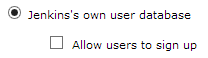
- Go for "matrix based security"

- Make sure Anonymous only has the Read right under the View group (Jenkins crashes otherwise).
- Go to <jenkins_ip>:8080. You will see

- Signup. You will become administrator.
In case you encountered error like " user is missing the Overall/Read permission"
ReplyDelete1. Stop Jenkins
/etc/init.d/jenkins stop
sudo vi /var/lib/jenkins/config.xml
2.A. change useSecurity element's value to false
false
2.B. Remove authorizationStrategy block
Start Jenkins again:
/etc/init.d/jenkins start
Access Jenkins through URL and reconfigure security again.